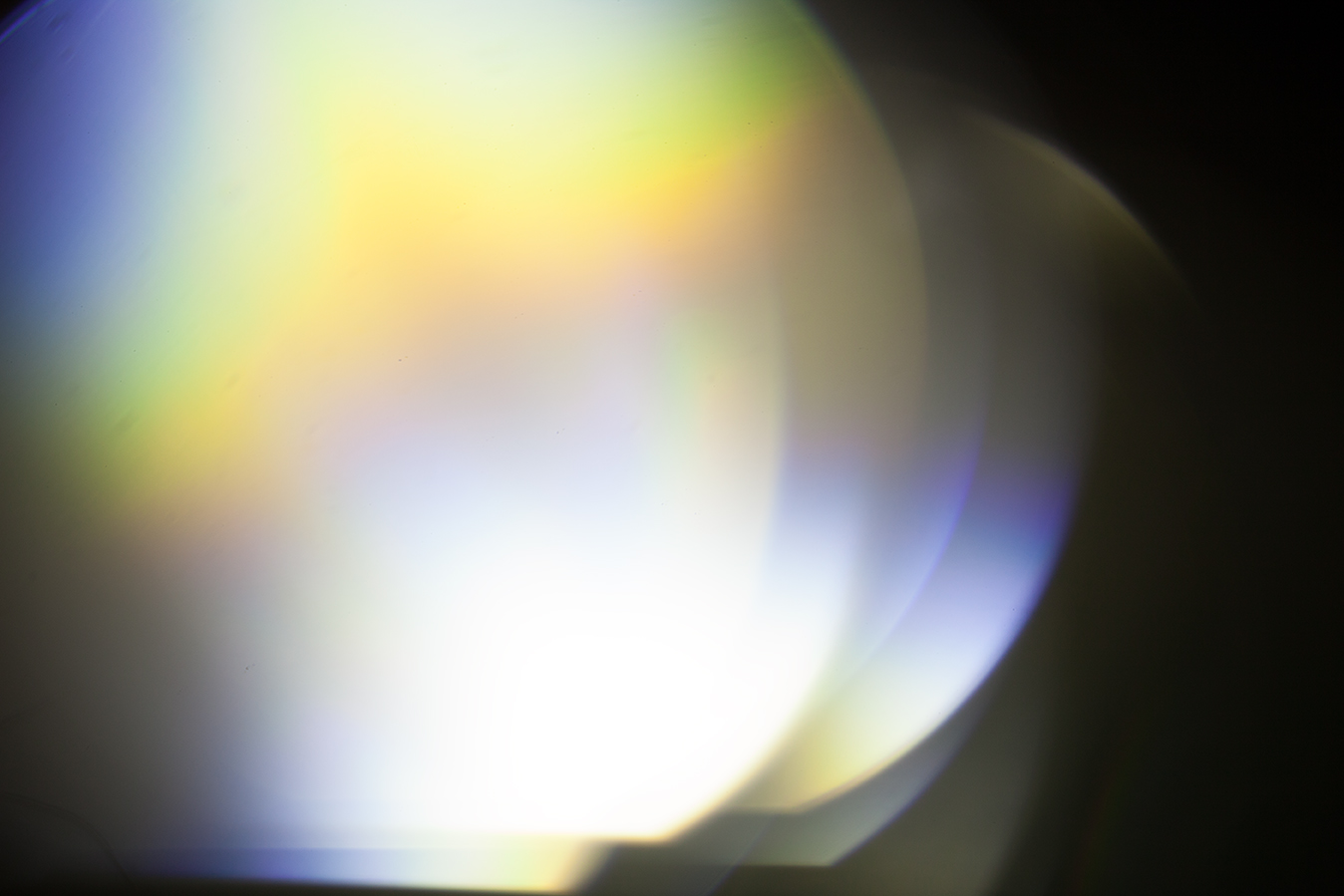15 Free Light Leaks
I came across a company advertising on Facebook for some products they offer called light hits, fog and other effects. I checked it out and it was a bunch of images that you can use to overlay on your images. It was nothing special but they were charging $99 for each bundle of effects. I thought that was kind of dumb, so I decided to make some for myself. It took about 15 minutes of playing around with different objects to shine my iPhone flashlight on to take these images. Each of these files were created in-camera on my 5D mark ii. Creating these images in-camera is key because the gradation of color and contrast is completely smooth (without banding). If you tried making these with brushes or blurring objects in Photoshop you would get a stair step or banding in the gradation of color. All of these images are full sized .tiff files at 300dpi (120MB) each.
Using these on your images is super easy and fun. Open your image in Photoshop and "place" the light leak file of your choice into your document. Once the file is in your document open your layer pallet and select your layer and change it's blending mode to "Screen". Then move, rotate, scale and tweak the light leak layer into place. You can add a layer mask, adjust opacity or hue/saturation to customize the effect further.
Here are few examples of before and after images:
LOW RES PREVIEWS
Download these HUGE HI-RES files and use them in your projects. I'd love to see how you use them tag me or send me an email with a link and I'll be sure to help repost and promote your use of them.